Creating RAID and mounting it
Is [[Formatting - Drives]] needed? Do that first, then come back.
See if mdadm is installed or notmdadm
If not, install it
apt install mdadm
Check for all storage drives in systemlsblk
Create the RAID with the drive you are going to usemdadm --create /dev/md111((create your own file name)) --level=5 --raid-devices=4 /dev/sda1 /dev/sdb1 /dev/sdc1 /dev/sdd1
Check to see if the array is in progress
cat /proc/mdstatThis is going to take a while... Once it is completed:
Check the block ID for the new virtual drive/sblkid
Make a File System on that new drivemkfs.ext4 /dev/md111 (find your own disk location)
mkfs.ext4 - .ext4 means the "type" of file. shown on "sudo blkin" then state locate of the file its going to be
Create a location to mount the new virtual drive/s
"/" is a good place to start
Mount the RAID to the storage locationmount /dev/md111 /sirstorage
Check to see if the RAID is in the location you createddf -hsudo mdadm --detail /dev/md111 <----Local RAID location
Add array to the fstab file | this will mount the array every time the computer starts up. You can do this with as many mounts/drives as you like. nano /etc/fstab
look at the headers and include this under the correct header
File system: `/dev/md111` mount point: `/storage/location` type: `ext4` options: `errors=remount-ro` put zeros on the rest.
Test to see if array mount workedumount /storage/locationmount -a
**Reboot!!**
Reboot the system, just in case. Make sure the array is still mounting after reboot. If its there, you are good to go son!
Need to extend your RAID? Go find that one. "Extending RAID"

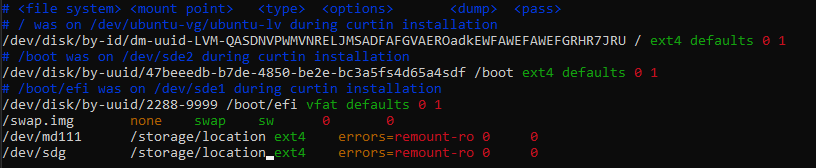
No Comments