Troubleshooting Odoo | Docker permissions:
Docker permissions:
FYI: On first setup, main/root directory is set to "root"
Inside your root directory, Your main website directory well be set to root. Change it. Go into the docker container and get the user ID number. In my case it was 102. Exit the container and chown 102:102 your directory so that the container has its own permissions.
chown 102:102Data Base:
The date base should be fine if it looks like: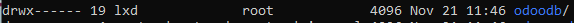
Extra-Addons:
Loosing connection to dashboard:
**DO NOT RESTART THE ODOO CONTAINER** After restarting the Odoo docker container, the Odoo dashboard will not connect. The site also looks messed up or, just wont load at all.
Solution 1: Delete all volume folders and start over. Permission don't seem to have an affect on this.




No Comments