Odoo Website | how to remove header menu item
Go to your website section and then configuration
Website> Configuration> Menus
There you should have the option to choose the website you want to see the menus of.
The first option for the website should be the one you want. click on that one.
In there, it will pull up all the links/options for that menu.
You can choose which ones to keep change or get rid of from there.

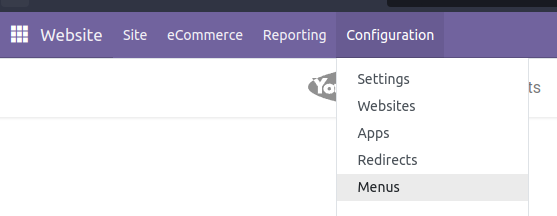
No Comments