Install and configure Library
Start by downloading the correct package needed for your OS.
https://github.com/rmcrackan/Libation/releases
The install the package:
.deb install
After installation is complete, run Libation.
First window select "NEW USER"
Second window select the place you would like to store the audiobooks.
Add your Audible email address. Click Save:
You will then need to enter your Audible password.
Copy the whole top section:
Go into your browser and paste it in. You may need to reenter your password on the browser.
Once you are signed in again, it will give you an error page. THATS GOOD! Now, on that error page, copy everything in the address bar:
Paste that into the Libation login. The bottom part that is still empty:
Now the list of audiobooks in your library will show up. if it didn't, it didnt work. If it did, do this:
Press on the Red traffic light and change it to green to send it over to the convert section on the right. It should automatically start to convert and download it over to the file that is designated in your settings.
Source: https://www.youtube.com/watch?v=V1-TbY5k0PQ&t=22s

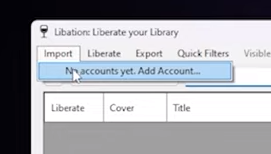
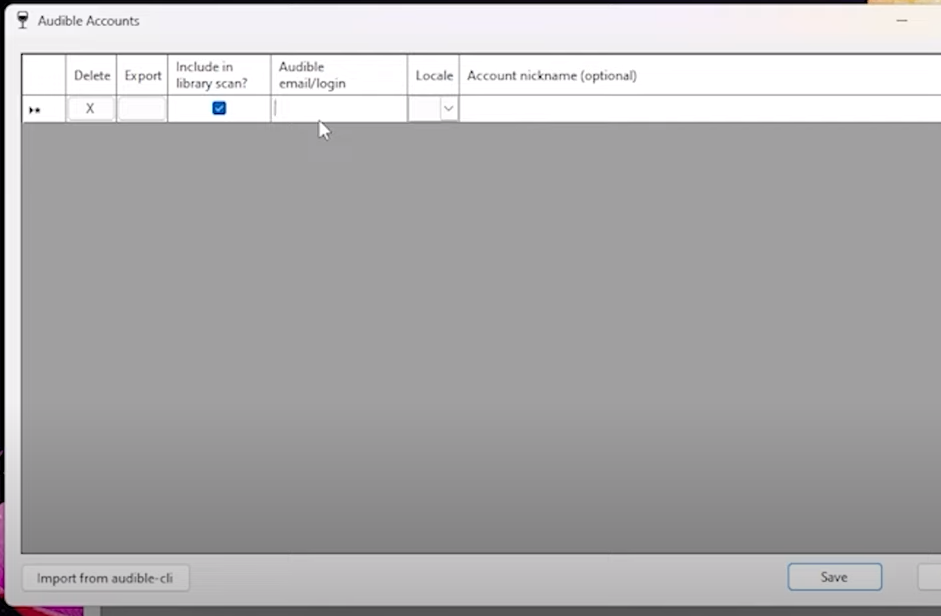
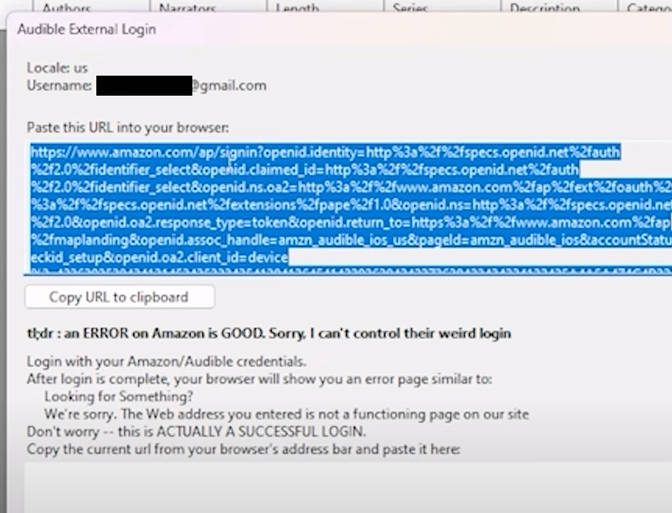
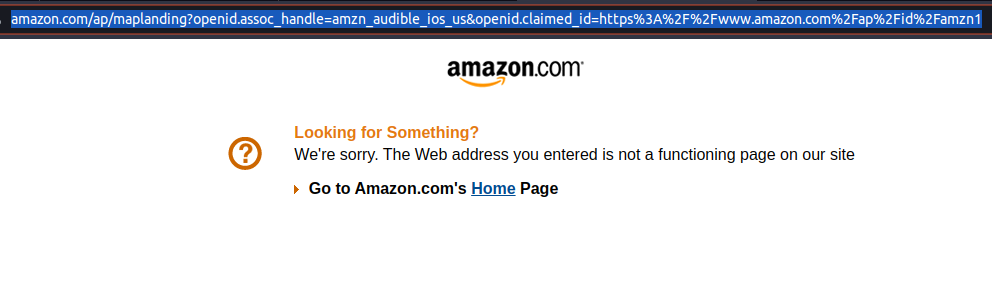
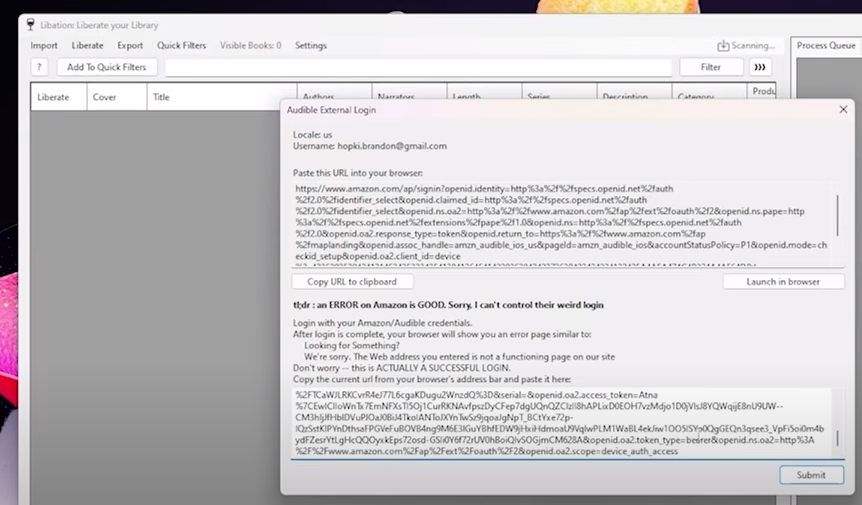
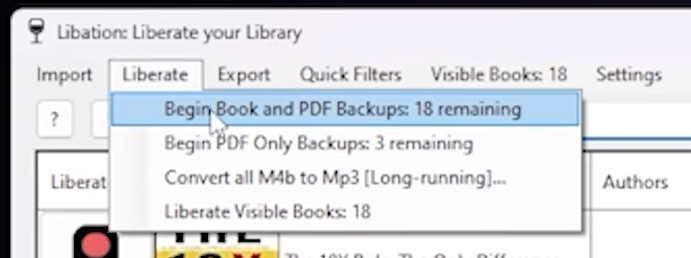
No Comments