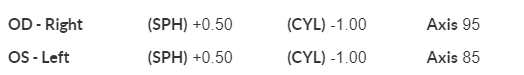Glasses | Buying online
When you buy online you need to get the Docs prescription first.
Note: You may want to get the PD from the doc as well. They may be more accurate with the machine they use there.
It will look something like this:
You may have an "ADD" column at the end.
Reading / Close-up Glasses:
For close-up reading glasses take the "SPH" value, and add the "ADD" column to it. Then enter that into the SPH. The CYL and Axis you can leave alone and type them in as it is on the prescription.
Second part; Take the PD and subtract 3mm. If the PD is 64.4 you will enter 61.
If you have both measurements, 32.5 - OD (right eye) and 31.5 - OS (left eye), subtract 1.5 from each one.
Looks like:
31 - OD
30 - OS
Distance Glasses:
Enter each field as you see it on the prescription and do not include the "ADD".
Enter in the PD as normal with do addition or subtraction to it.
PD (pupil distance):
There are 2 ways to do it. This is measured in mm, millimeters.
The full number from center of eye to center of eye which will give you the full number ie; 64.0
OR, get the distance from center of face, to each eye ie; 32.5 - OD (right eye) and 31.5 - OS (left eye) = 64.4 ***THIS IS THE BEST WAY TO DO IT.